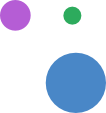WiFi is Out: Handy Tips to Regain Connectivity
In today’s world, home internet connections have become faster, more powerful, and more reliable than ever before. However, with multiple devices connected to your WiFi network, a complex web of high-speed equipment and technology is at play. Occasionally, interruptions beyond your control or RightFiber control can cause devices to lose connection to your modem and router. While these situations are rare, they can be frustrating. To ensure you are prepared to handle WiFi interruptions, you must know how to troubleshoot and quickly restore your connectivity. Below, we have compiled some helpful tips and steps to get your WiFi connection back up and running.
- Quick DIY Fixes:
- Check ONT Connection: Sometimes, accidental unplugging or disturbances by pets can lead to a loss of internet connectivity. Always verify that your ONT is properly plugged into an electrical outlet to ensure it has power.
- Power Cycle ONT/Router: the adage “Have you turned it on and off yet?” is surprisingly effective. If you are unable to connect to your WiFi, try turning your ONT/router off for about 30 seconds and then back on again. Avoid hitting the reset button, as it can cause the ONT to be completely reset and delay connection. Watch our video on how to properly reset your ONT.
- Confirm WiFi Settings on Devices: Check the network settings by checking your devices' WiFi turned ON. If WiFi is ON and you still can’t connect, turn the WiFi connection OFF and then back ON on your device(s) to attempt reconnection.
- Check for Area Outages: Occasionally, certain neighborhoods or areas may experience brief internet outages due to weather, utility company maintenance, or damaged service poles. If your WiFi suddenly goes down, visit RightFiber’s website or social media page to check if we have posted any information about outages and when services are expected to be restored.
Important factors to consider during power outages or restoration of power at your home:- Internet Connectivity: When your home experiences a power outage, your cell service may still function, but you will lose access to WiFi.
- Delayed Internet Restoration: Once the power is restored, it doesn’t necessarily mean that your internet will be immediately operational. Several factors could cause a delay, such as damage to the infrastructure, ongoing power issues at RightFiber’s hosting site, or a need to reset your ONT.
Being aware of these potential challenges will help you better prepare for and understand the situation when dealing with power outages and internet service restoration at your home.
- Consider Recent Changes: If you have recently moved or installed new equipment, these changes could cause service interruptions. In such cases, contact RightFiber’s technical support line for assistance in troubleshooting the problem and getting your WiFi back up and running swiftly. You can reach technical support at 833.71Right.
- Verify Bill Payment: A missed bill payment can trigger an automatic disconnection of your services. Ensure your most recent bill has been paid on time to avoid interruptions. If you accidentally miss a payment, RightFiber will quickly restore your service once the bill is settled. Opting for automatic billing can eliminate this concern entirely and ensure smooth payment processing.
Remember, most WiFi complications are easily resolved with simple steps. However, if you require further assistance, our 24/7 technical support team is here to help. Feel free to contact us at 833.71Right. We genuinely mean it when we’re "Right by You®" for all your internet connection needs!