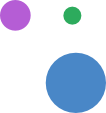Part II: More on getting the most out of your RightFiber equipment.
Staying Connected
Here’s a secret: a little bit of knowledge goes a long way in keeping your devices properly connected, and reconnecting them if they become disconnected.
The first thing to remember is that, most of the time, it’s not the internet signal that’s the problem. And oftentimes, the fix is simple and easy to figure out.
At RightFiber, we will help you connect to your devices when we install your service (if needed), but you may find your WiFI disconnected from time to time — maybe due to a power outage or an accidentally unplugged wire. If this happens to you, we’re here to help you navigate it so you can get reconnected Right away!
Generally, one of two things has happened if WiFi isn’t working. Either something has happened with your ONT router’s settings, or something is wrong with your ONT router device’s functionality.
Either way, the best solution is to contact us and let us help you check, assess and fix the problem! We’ll walk you through the most common issues that might be affecting your connection.
We are the experts and we will troubleshoot the problem with you, so we can get you back up and zooming along in no time! Our friendly Customer Care Representatives and Tech Support Team are here to help: 833.717.4448.
If you have DIY in your DNA, you can read about self-solving the different issues below.
Settings issues occur if changes have been made to the default settings on your ONT.
The fix? Reset/Restart Everything
Yes, yes, we’re sure you’ve heard this advice a couple times before, but there’s a reason for that! Resetting anything (not just your ONT) allows devices to clear away the current state of software data and start fresh again, erasing problems and glitches that were stuck in the system.
Once you’ve reset everything, you’ll want to check to see whether your router is working using an internet speed test: (link the internet speed test).
Hardware issues occur when accessories to your ONT break down and lose functionality.
The fixes? First, Move Your ONT
Placement is key to getting the right connection, so make sure your ONT is placed in the correct area. Below are some tips!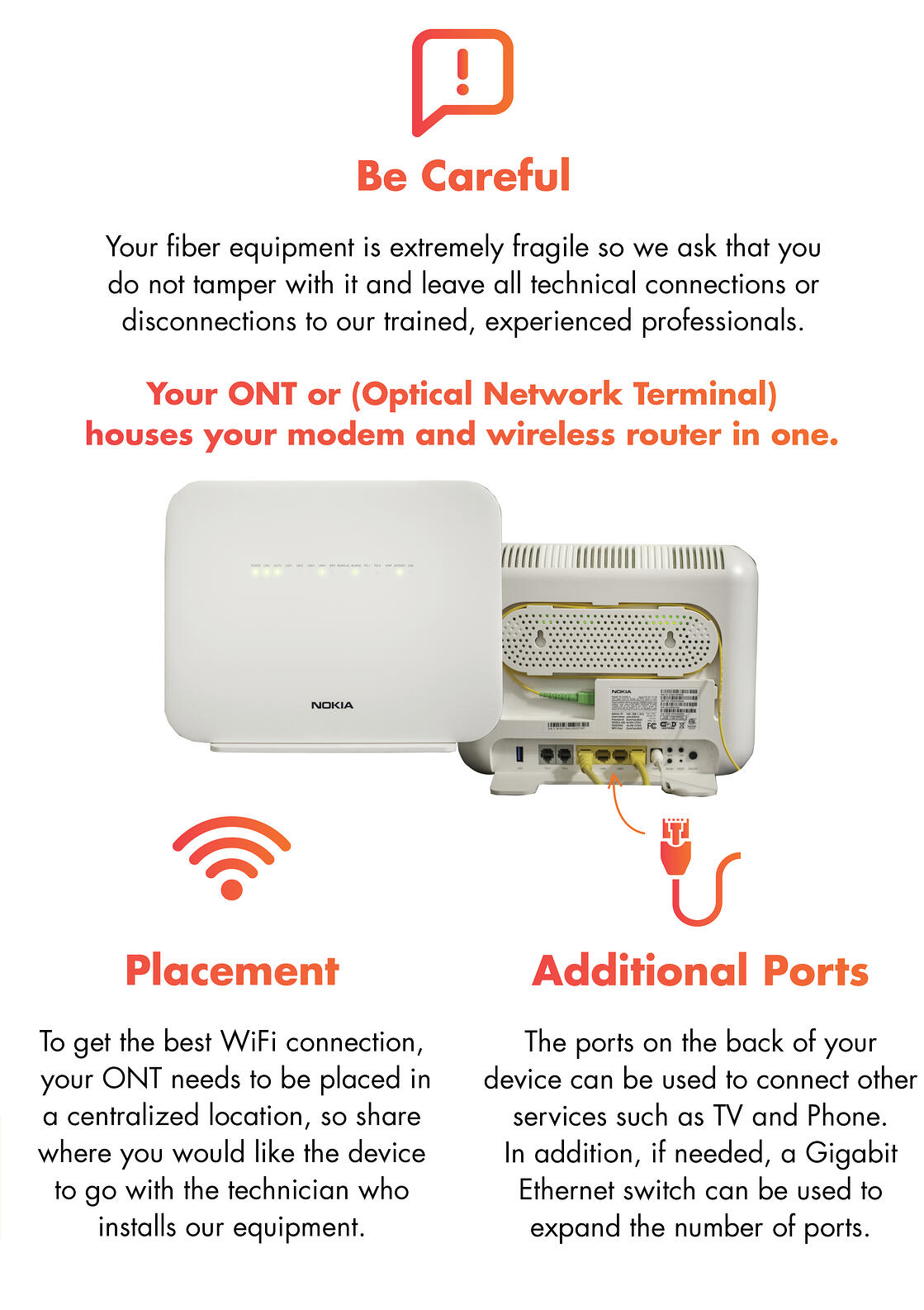
Also, Look for Blinking Lights
The lights on your router will sometimes give you messages about problems it’s experiencing. Many models flash the lights when there’s an issue, for example. The best way to know for sure is to consult your owner’s manual.
We’re Always Here
If you’ve tried all the above yourself and still can’t figure out what’s wrong with your connection, remember you can call us anytime! 833.717.4448.
Want to learn more about how to get the best internet connection? Click here to read our blog.
Find out why RightFiber’s Smart WiFi product is the best in the business! Click here.