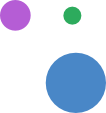Enhancing WiFi Security: 3 Essential Steps for Better Password Protection
We live in an increasingly connected world, and safeguarding your WiFi network is important to ensuring online privacy and security. With the growing number of digital threats, taking proactive steps to fortify your WiFi password is vital. Here are three essential tips that can help you stay better protected:
- Prioritize Passwords
A strong line of defense begins with a well-crafted password. If your WiFi network is not password-protected, you’re leaving the door open for unwanted users, including nosy neighbors, to access your network. This leads to potential bandwidth hogging, which can result in a slower connection for you, and poses a significant risk to your data security. Unwanted intruders may gain access to your private local files and sensitive information. - Make a Strong Choice
To improve your WiFi network security, it’s important to create a strong and robust password. According to IT experts, a strong password should be a minimum of 8 characters long and include a combination of letters, digits, and symbols. Importantly, your password should not have any association with your personal information, such as birthdays, significant dates, home addresses, or your name. *Remember that these little details can be found quickly on social media.
Crafting a memorable yet hard-to-guess password is the key to creating an effective defense. Consider using a sentence, phrase or quote that’s easy to remember but nearly impossible for anyone else to crack. - Regularly Update Your Password
While it might seem like a pain, changing your WiFi password every 3-6 months is important to prevent potential hackers from gaining unwanted access. Hackers are famous for their determination to crack passwords, and frequent changes make their job significantly harder.
We recommend using distinct and unique passwords for different accounts, including your WiFi network. While using one password for all your accounts may be easier, doing so leaves you vulnerable. If one of your passwords is compromised, all your accounts are at risk. Having separate, specific passwords for each account ensures that the rest remain protected even if one is compromised.
Securing your WiFi network is fundamental to protecting your online privacy and digital presence. You can significantly reduce the risk of unwanted access and data breaches by emphasizing the importance of passwords, opting for strong choices, and consistently updating your password. Remember that a little more work today can save you from a world of trouble in the future. Take these measures seriously, and you’ll enjoy a safer and more secure online experience. Your WiFi network, your data, and your peace of mind will thank you for it.