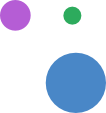Cybersecurity & Protection using Smart WiFi's Guard feature
Smart WiFi’s Guard feature
As technology continues to become a larger part of everyone’s lives, securing your online experience is more crucial than ever. As a RightFiber customer, you have access to cutting-edge cybersecurity tools that enhance your internet experience and protect your home’s online network.
The Guard feature from the HomePass® app acts as your home’s digital security guard, offering real-time protection against potential cyber threats. It allows you to see and manage your entire network, including each individual connected device, ensuring they are safe from intrusions, malware and unauthorized access. With Guard, covering your home network with 24/7 protection has never been easier.
Smart Home Technology Enhances Security
With its suite of advanced tools, Guard provides comprehensive peace of mind for your connected smart home.
-
Advanced Device Typing (ADT)
This technology recognizes each device on your network and applies the correct security protocol based on the type (smartphone, TV, gaming console, etc.).
-
Online Device Protection
Guard continuously monitors device activity. If it detects unusual behavior, it takes immediate action to protect your network against hackers and malicious software.
-
Intrusion Protection & Blocking
The system automatically blocks potential intrusion threats, stopping attacks before they affect your data or devices.
-
Privacy Controls
This built-in ad-blocking feature makes your browsing experience more enjoyable and secure. Blocking unwanted ads is as easy as 1-2-3. Click Settings under Guard and enable “Ad Blocking”
-
Multi-Layered Security
By utilizing several layered protection points, Guard more effectively neutralizes cyber threats and breach attempts.
How to Use the Guard Feature on the HomePass® App
Using the Guard feature is simple and intuitive. Here’s a step-by-step guide:
- Navigate to the Guard Tab: Open the app and navigate to the Guard tab, usually found at the bottom of the screen. This section will provide an overview of your home network’s security status.
- Review Security Alerts: Guard continuously monitors your network for potential threats. If any issues are detected, they will appear as alerts in this section. You can tap on each alert to get more details and take action if needed.
- Enable Device Protection: For added security, you can enable protection on individual devices. Simply select a device from your network list and toggle on the protection feature. Guard will then monitor this device for any suspicious activity.
- Set Up Advanced Security Features: Guard also allows you to set up advanced features like content filters (which block malicious websites) and unusual device detection (which alerts you if a new, unfamiliar device tries to connect to your network).
The Future of Home CyberSecurity — Today
With RightFiber’s 100% fiber internet and the HomePass® app’s Guard protection, your home security is smarter and more efficient. Taking control of your home’s cybersecurity has never been easier or more effective. At RightFiber, we make sure you’re not only connected—you’re also protected.