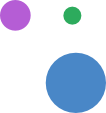Connect your computer, laptop, phone, tablet or wireless device to your home WiFi network and enjoy a secure RightFiber WiFi experience from the comfort of your home.
- Open your device's WiFi settings.
- Select the name of your RightFiber WiFi network from the list of available networks.
- Enter your network password.
For instructions specific to your device, visit your device manufacturer's support website.
To learn how to create a strong password for your WiFi account, click here.